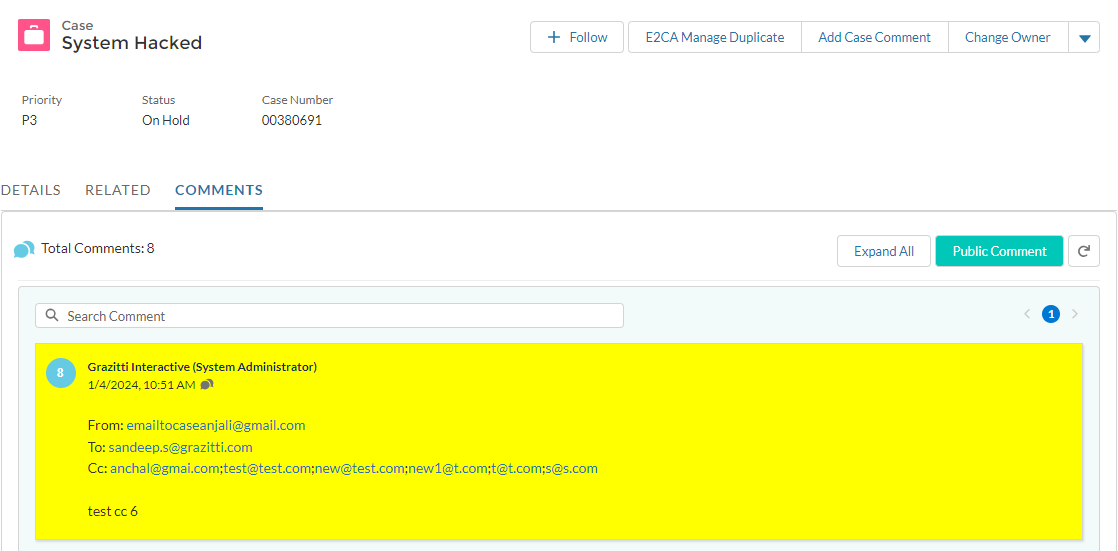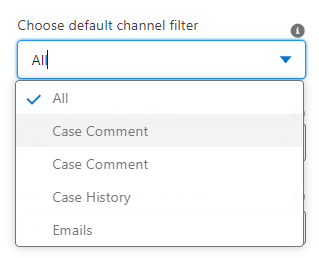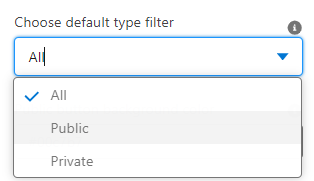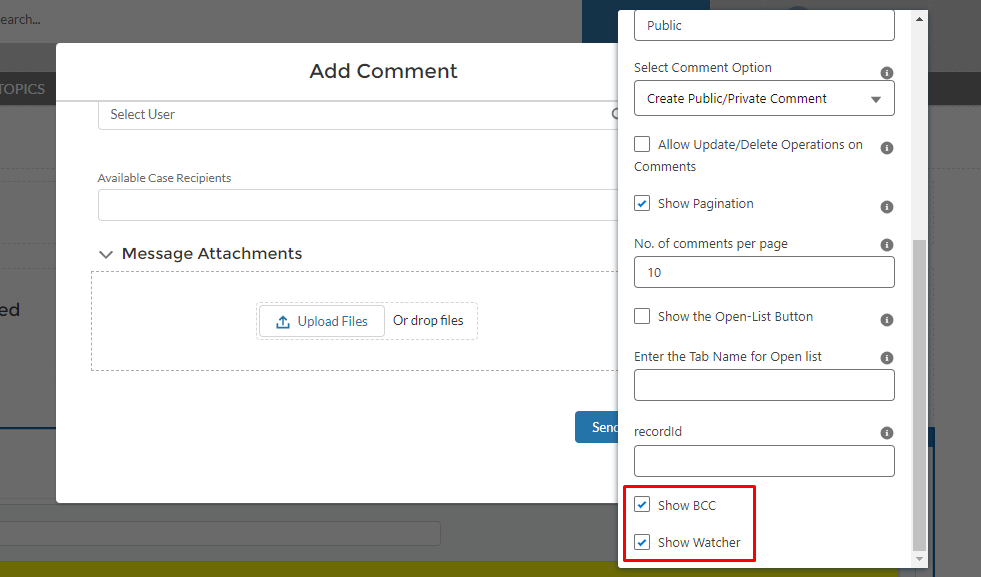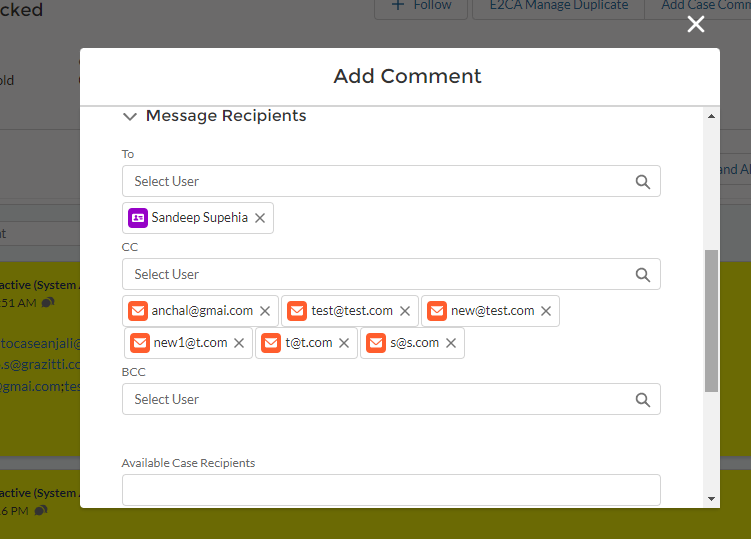Community User Interface
In E2CA, we have the ability to provide different user interfaces for different users as per the client’s requirements.
Below is the Comment Timeline view for community users:
Admin can do the following design attributes in the builder:
-
Choose the default channel filter from the below dropdown.
-
Choose the default type filter from the dropdown.
-
Choose the button background, button text color, and button name.
-
Choose the comment option from the dropdown.
-
The agent will also have the ability to include pagination, the number of comments per page, and the Open List button on the Comment Timeline.
When the user clicks on the Public comment button, a modal opens to compose the comment as shown below. The user has the ability to compose the comment body using a rich text editor, manage recipients, and attach attachments/files with the comments.
The admin can include BCC and Watchers on the Add comment page with the help of settings available in the builder as shown below: